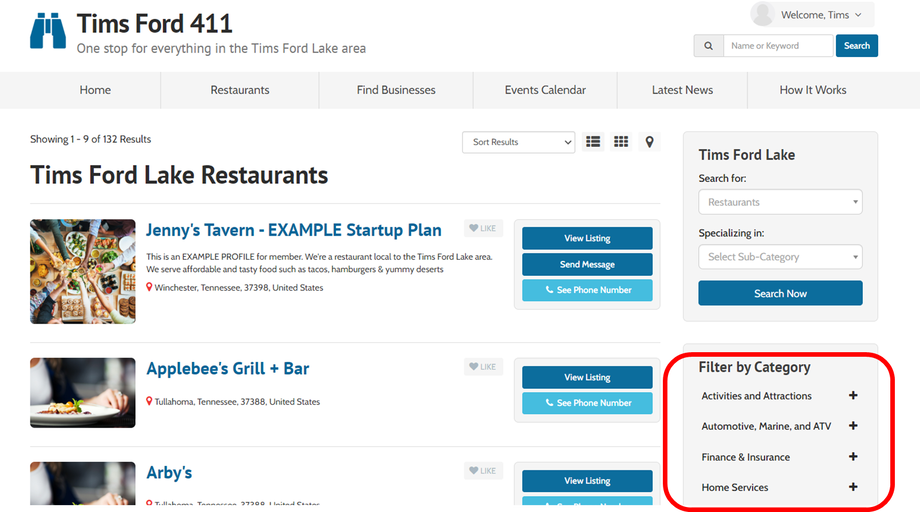How to search for a particular business type on TimsFord411
There are a few different ways to search for a particular area or business type of Tims Ford 411.
There are a few methods:
1) Search Field
2) Category listing
Search Field
- At the top right corner of any page on TimsFord411.com there is a search field.
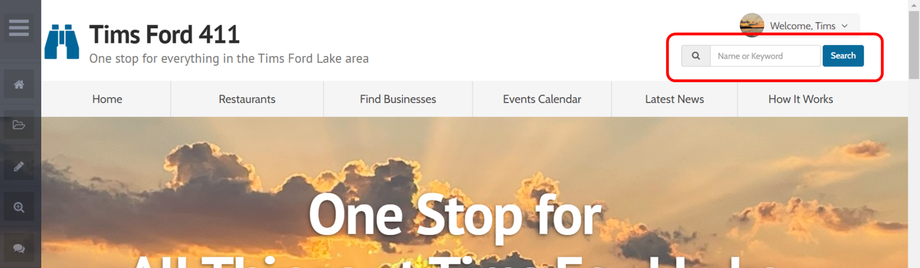
- Enter a keyword, name or category of what you are looking for. Note, this is a text seach so highly descriptive keywords will provide fewer results.
- Click Search
- You will get a list of results after clicking search
Category Listing
- Go to the main page, TimsFord411
- Scroll about half way down to find the Category Icons
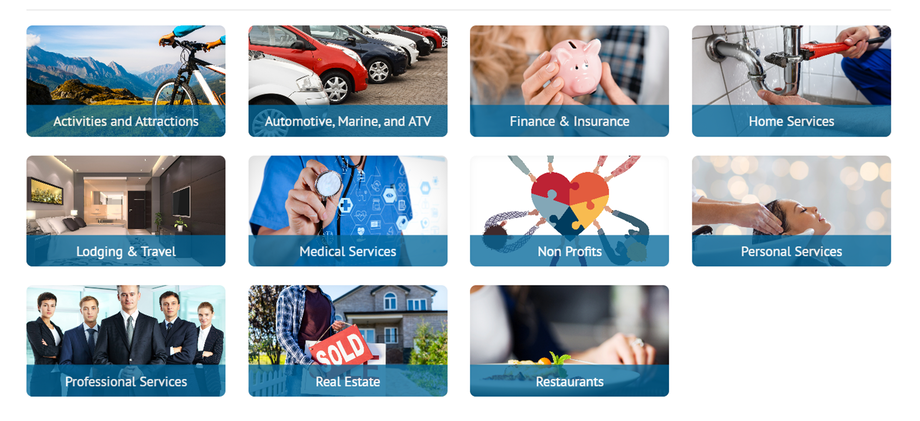
- Click on the category that you are searching for. (as an example, I clicked Tims Ford Lake Restaurants)
- On this page you get a list of restaurants in the Tims Ford Lake area.
- You can change views by selecting either (List / Matrix / Location on Map)
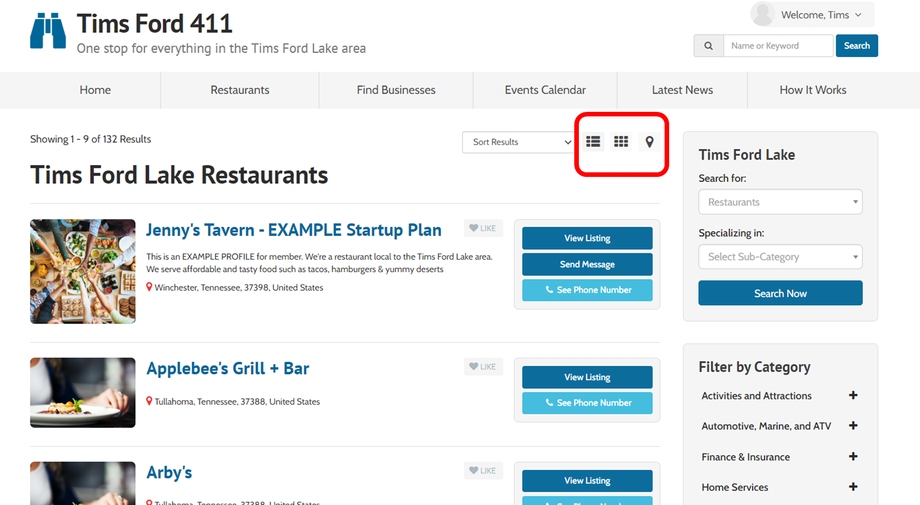
- To further narrow down the choices you can select the drop down (see red square), "specializing in <sub category>" and select the correct restaurant type. Push <Search now>

- Alternative way: you can also use the "Filter By Category" area on the right side. Click the "+" sign next to the area you are searching for (EG Restaurants). Then select the boxes next to the specialty you're looking for. It auto sorts as you select it.