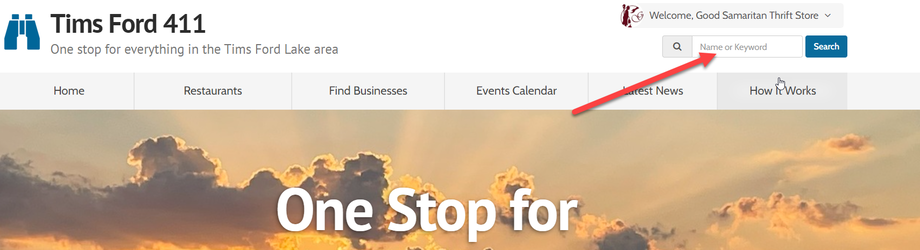Many businesses in the Tims Ford Lake Area were pre-loaded into the system.
By Claiming your business, it allows you to make additional customizations depending on your level of membership (link opens in new window). Even the free membership allows additional customization.
To claim your profile please do the following steps:
-
Go to your existing profile.
- ENTER your business name, where it says "Name or Keyword" in the top right corner of the website.
- PUSH <Search>.
- If your name doesn't come up, use fewer letters
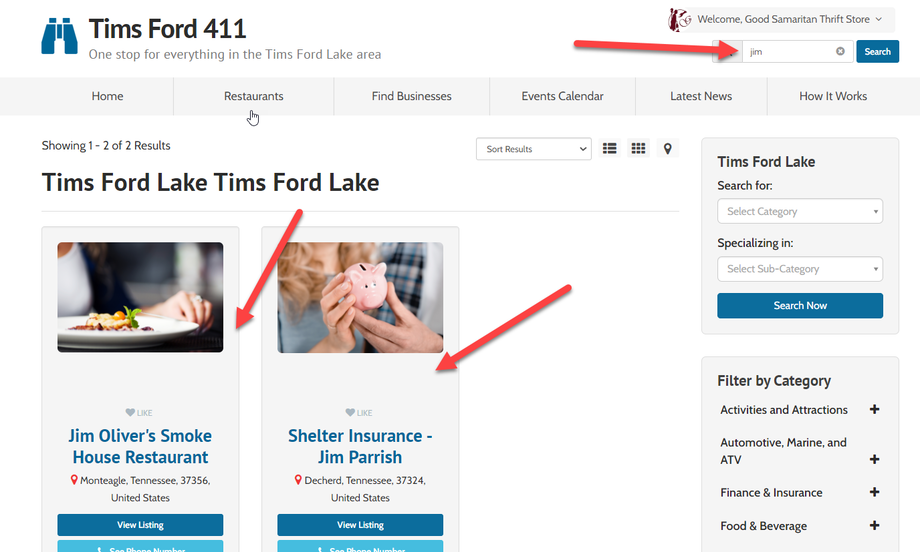
- In this EXAMPLE, I entered Jim into the search criteria, pushed search, and two companies came up in the search results.
- CLICK <View Listing> on the correct business you want to claim. In this case I will click on Shelter Insurance - Jim Parrish
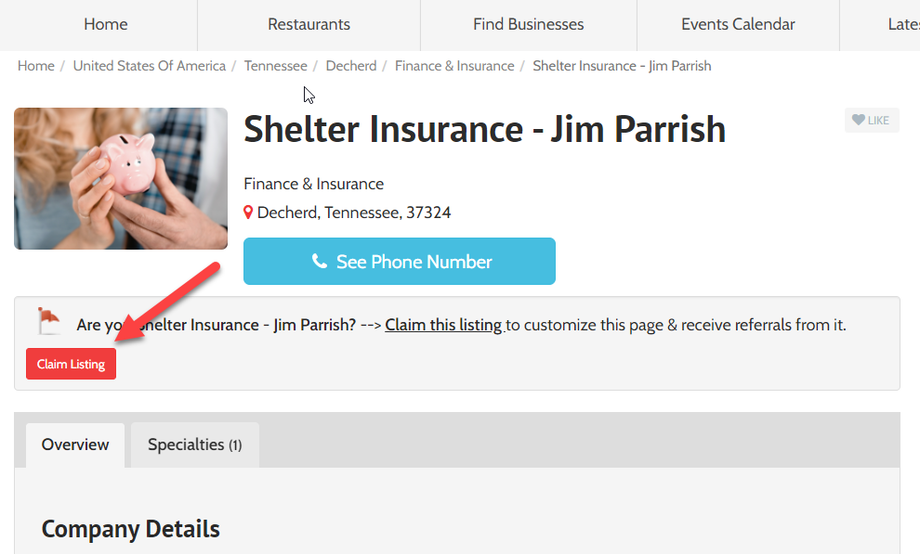
- You are now on the profile page of the listing.
- To Claim This listing, CLICK the <Claim Listing> button. This will take you to sign up and claim this specific listing.