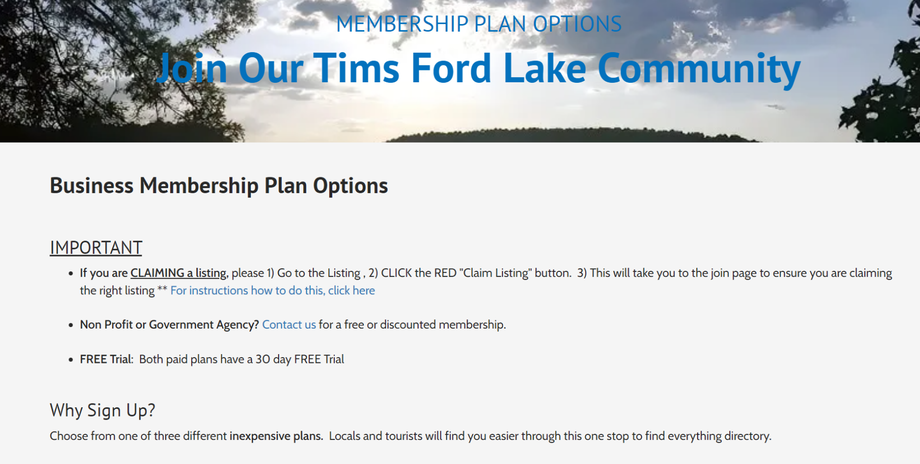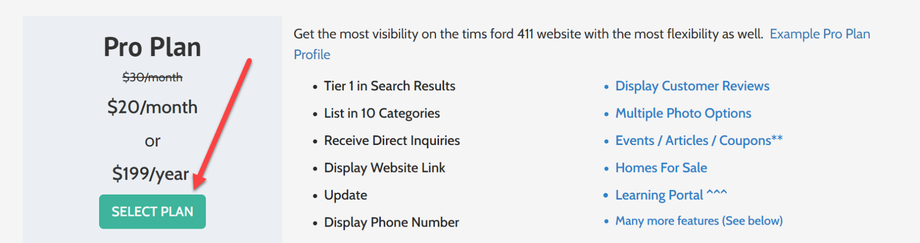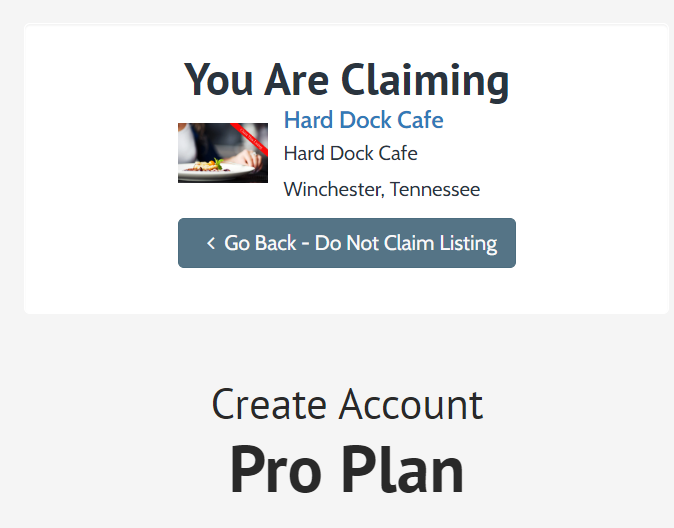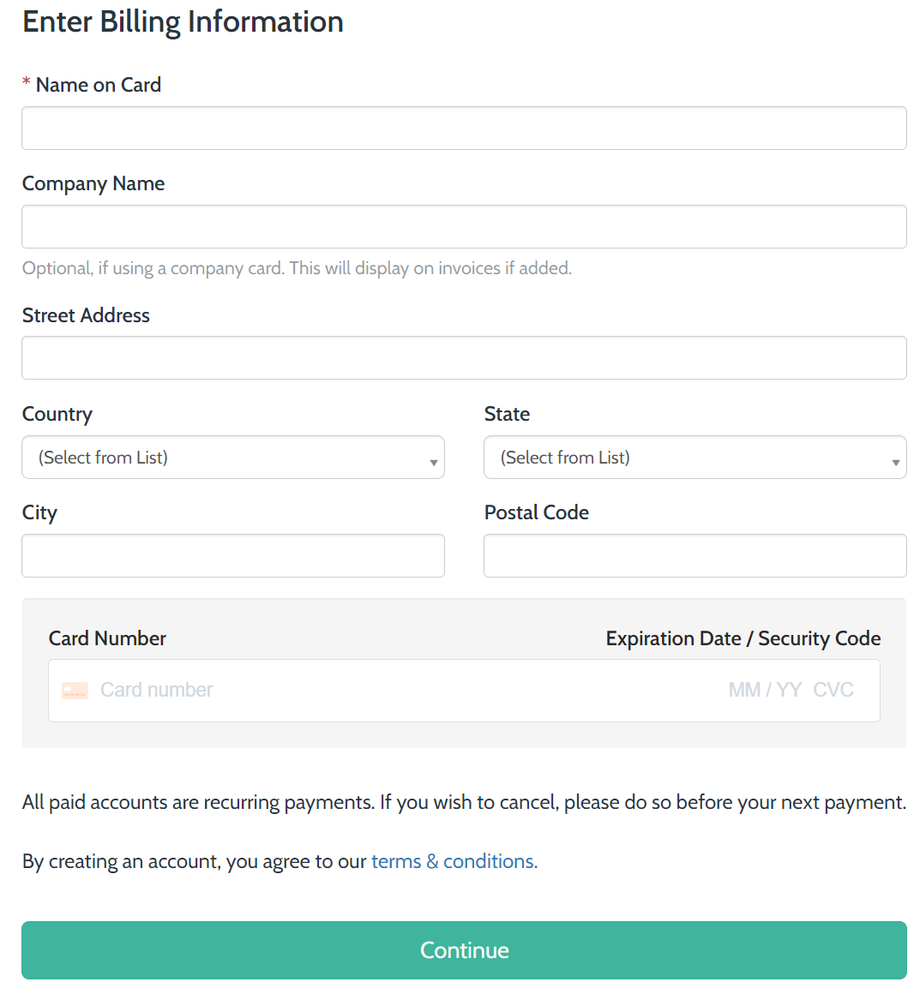We want signing up for TimsFord411.com to be as easy as possible. Here are the current steps:
1) Search for your profile to see if it was already created -- some business have been pre-loaded
To do this, enter your business name in the search area at the top right corner of the page. Enter the first few letters of your business to be sure you find it:
2) If you do find your business, then follow the next steps, if you did not find it, click the "sign up" link in the top right corner of the page and go to step 3
Once you have found your profile, you will see a "Claim Button" Click this "claim" button to claim the profile.
Once you click claim, you will see this page, which is the Join page.
3) See the 3 types of memberships on the Join page. Pro Plan, Basic Plan, Free Plan.
The two paid plans auto renew either monthly or annually based on what period you choose.
There are example profiles that demonstrate what each completed profile can look like.
- Pro Plan: Jeff's Tavern
- Basic Plan: Jenny's Tavern
- Free Plan: Tom's Tavern
You can also compare features in the matrix towards the bottom of the page.
Sort Features: One of the features of the two paid plans is that they rank higher in searches compared to free plans. And the Pro plan ranks higher than the basic plan. For example, if you search for restaurants. All pro plans would show up first, followed by basic plans, followed by free plans.
4) Once you have chosen the most appropriate plan for your business.
Then, click the "select plan" button.
5) You are now on the checkout page.
If you claimed a business, you will see something like this at the top of the page. If you did not claim a business it will not be there.
Enter your email and select a complex password.
Enter your billing information and credit card information. This information is not stored on the TimsFord411.com website for security, and goes directly to the credit card processor, Stripe.
Click Continue if you agree.
You will receive an email verifying your account. You are ready to customize your profile.